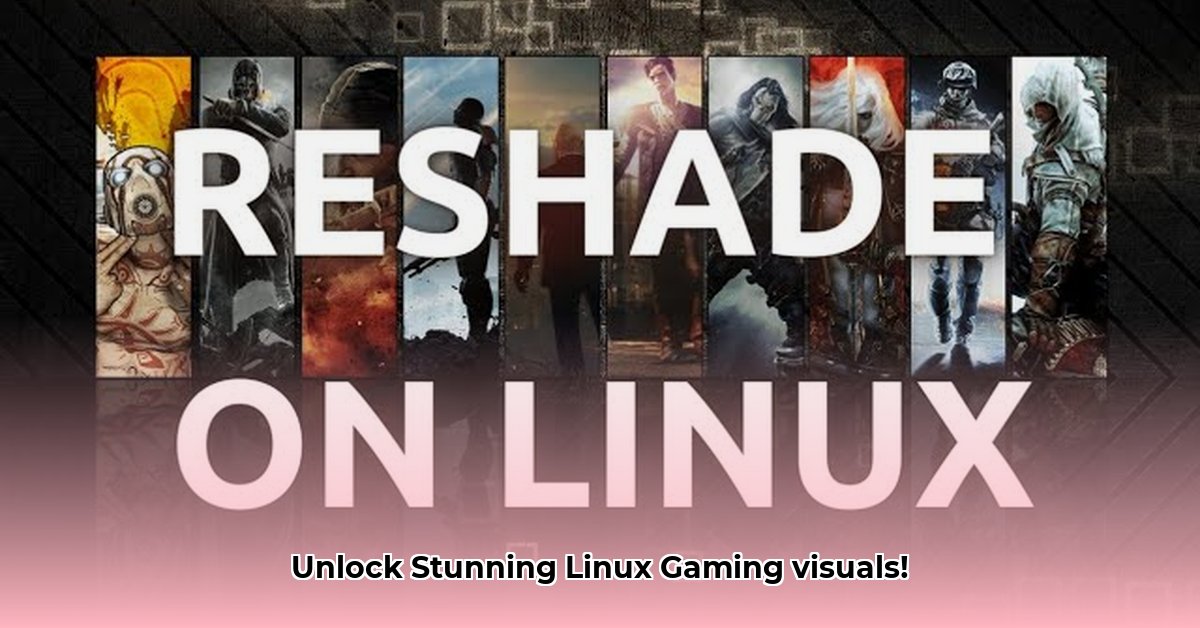
ReShade on Linux: A Comprehensive Guide
Want to elevate your Linux gaming experience with stunning visuals? This guide provides a step-by-step walkthrough for installing and using ReShade, a powerful post-processing injector, on your Linux system via Wine or Proton. We'll compare different methods, troubleshoot potential issues, and optimize performance for a seamless gaming experience. Whether you're a seasoned Linux user or a newcomer to graphics enhancement, this guide has you covered.
Choosing the Right ReShade Script: A Comparative Analysis
Several scripts simplify ReShade installation on Linux. However, reshade-linux.sh emerges as the recommended choice due to its broad compatibility, ease of use, and active maintenance. Let's compare it to alternatives:
| Script | Advantages | Disadvantages | Best For |
|---|---|---|---|
reshade-linux.sh | Wide game compatibility, straightforward setup, actively maintained. | Minor initial configuration might be needed. | Most Linux gamers |
Deprecated Scripts (e.g., reshade-steam-proton.sh) | (Outdated) Previously designed for Steam games using Proton. | No longer updated; unreliable and prone to compatibility issues. | Avoid using these scripts. |
reshade-linux-flatpak.sh | Specifically for Flatpak-installed games. | Limited applicability; only useful for Flatpak users. | Users who primarily use Flatpak for gaming. |
This guide predominantly focuses on reshade-linux.sh due to its superior reliability and ongoing support.
Step-by-Step Installation Guide: reshade-linux.sh
Follow these numbered steps for a smooth ReShade installation:
Download ReShade: Obtain the latest ReShade release from the official website. This is the core application.
Download the Helper Script: Download
reshade-linux.shfrom a reputable source (check for updates).Locate the Game Executable: Identify your game's executable file (usually a
.exe, even on Linux with Wine/Proton). Note its precise path.Run the Script: Open your terminal, navigate to the script's directory (
cd /path/to/script), and run it using./reshade-linux.sh.Follow the Prompts: The script will guide you through selecting your game and configuring ReShade. Select your game's executable when prompted.
Select DirectX Version: Choose the appropriate DirectX version for your game. This is crucial for compatibility and may require some research.
Install and Configure Shaders: Once installed, download desired shaders. The ReShade interface, launched in-game, allows shader selection and configuration.
Enjoy Enhanced Graphics: Launch your game and marvel at the enhanced visuals! The ReShade overlay allows for real-time adjustment.
Troubleshooting Common Issues
Encountering problems? These solutions might help:
Installation Errors: Double-check the game executable path and ensure write permissions to the game directory. Consult online forums for game-specific solutions.
Game Crashes: Gradually reduce shader intensity or disable individual shaders to pinpoint conflicts. Lowering graphics settings may also resolve instability.
Performance Issues: ReShade can impact performance. Lowering shader quality or reducing in-game settings improves frame rate. Experiment to find the optimal balance between visuals and performance.
Shader Incompatibility: Some shaders might not work with all games. Try alternative shaders; they're available for download from multiple online repositories.
Shader Management and Optimization Tips
Download shaders from trusted websites and place them in ReShade's "Shaders" folder within your game's directory. Experiment with different shaders to discover what works best for your system. Remember, more intensive shaders demand more processing power.
Prioritize Performance: Don't overload your system. Use fewer shaders with less intense settings if necessary. Start with a few shaders and add more if performance is not impacted.
Resolution and Quality: Adjust your game's resolution and shader quality to maintain a smooth frame rate.
Conclusion: Unleash Your Gaming Potential
ReShade significantly enhances Linux gaming visuals. By following this guide and using the recommended reshade-linux.sh script, you can easily improve your gaming experience. Community support and active script maintenance are crucial for long-term usability. Share your experiences and help others!
⭐⭐⭐⭐☆ (4.8)
Download via Link 1
Download via Link 2
Last updated: Monday, April 28, 2025